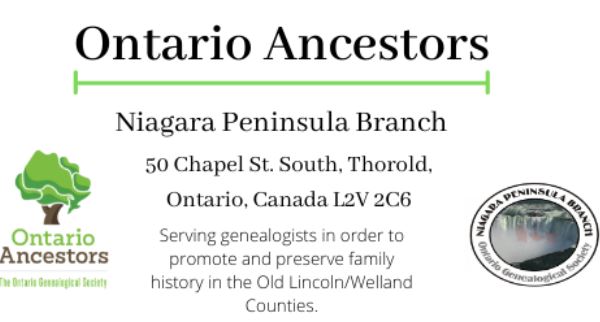Instructions – Click Here-
Click on the Excel and the Images Link (They will both open in a new tabs)
You can resize the two tabs so it full one screen, so you can see them both at the same time.
Pick a row and transcribe what image you pick. On the right side of the excel sheet is the file names, so check there to make sure the image you picked has not been done.
You may see different colour circles moving around and words being typed in that you are not doing. This is normal as other people are working on the same document as you are.
This system auto saves your work, so don’t worry about that. When you are done, just close the window.